Learn Access Now! Chapter 17 Previous Section in Chapter 18 Next Section in Chapter 18 Chapter 19
Chapter 18: Creating and Using Macros
(This is section 5 of 6 in this chapter)
Editing Your Macros
To edit an existing macro, click your mouse on the Macros button in the Database window. Access, in turn, will display a list of macros available in your database, as shown in Figure 18-18.
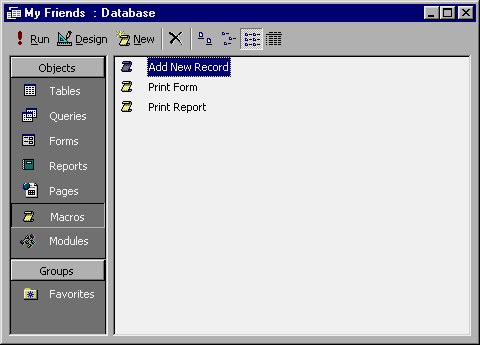
Figure 18-18 The Database window with the Macro tab selected.
Highlight the name of the macro you want to edit and then click your mouse on the Design button. Access, in turn, displays the Macro window, where you can make changes as described earlier in this chapter. When you are done making changes, close the Macro window. Access, in turn, asks if you want to save your changes; if you click your mouse on Yes, Access saves your changes and return you to the Database window.
Learn Access Now! Chapter 17 Previous Section in Chapter 18 Next Section in Chapter 18 Chapter 19